Quick Add & Edit
Add new knowledge and edit existing entries while browsing your knowledge base.
Sometimes you’re not planning to administer the knowledge base and just want to work on content for some time: create some new articles, proofread old ones, etc. In this case front-end content quick add and edit tools come in handy.
As soon as you’re logged in to the system, you may create an article right from the front-end without going to the admin area.

It is obvious that when you read an article, you might encounter some typos or mistakes, especially if article has been written not so long ago and has not been polished up yet. So why go to the control panel to fix it? Just select “Edit Article” from the menu, apply changes, and save it!

Without ability to create, edit, and delete categories your work with them from the front-end would be incomplete. You can create a category, put it to the right place, set meta data for search engines, set access rights – everything right here from the reading area.

You can work with the glossary, add, edit, and delete terms right at the front-end.
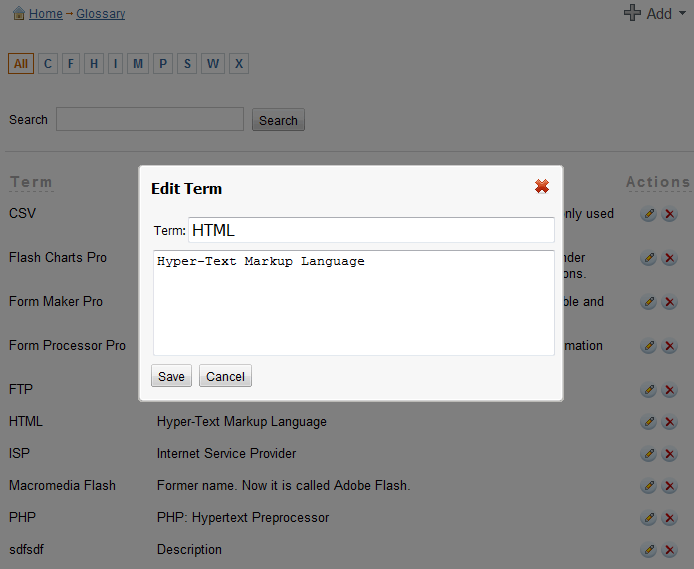
A new term can be added from any page. This comes in handy when you’re reading an article and it seems to you that there is an abbreviation that needs to be explained.
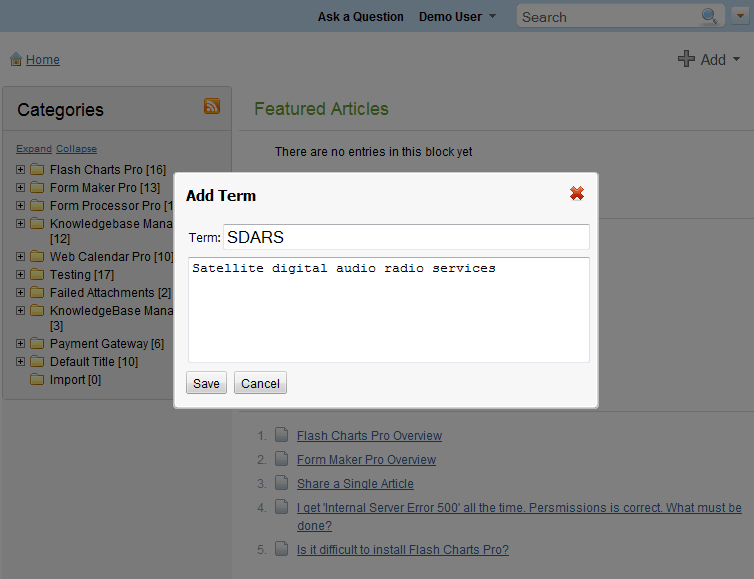
« Previous: Category Management Next: Media Content »





