What’s New in Knowledge Base Manager Pro v5.1.1?
(Released on August 7th, 2009)
- LDAP Integration
- Number of interface translations to different languages from the package
- "Users" Tab in Group Add/Edit Window
- "Member of" Tab in User Add/Edit Window
- User Picker/Auto Completer with optional combobox for lists with up to 25 user accounts
- Quick add fields with auto completer
- Main menu trigger preference for back-end users
- Installation Wizard improvements and more comments added
- Ability to view Update Log added on the final step of update process
- Current theme loading added by default in Manage Templates module
- Minimal width set for left category tree in the first theme
- Captcha for "Ask a Question" and "Negative Rating" forms
LDAP Integration

This is the most important update in the new version. LDAP stands for Lightweight Directory Access Protocol, and allows usage of single user account directory to login to various applications. KnowledgeBase Manager Pro is one of these applications from this moment.
As well as integration, user account details can be synched and LDAP groups can be mapped with KnowledgeBase Manager Pro groups for role-based permissions.

You can use existing LDAP server to manage user integration and authentication with following options:
- Authorization
- Group Mapping
- Synchronization of User Details
- User Group Assignment
- And much more is available with LDAP support now.
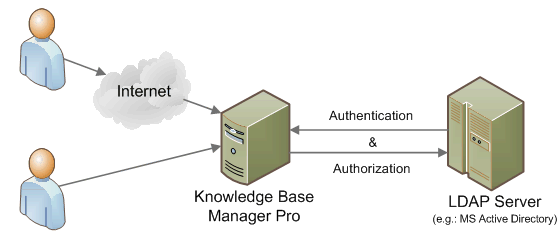
Supported LDAP platforms: Microsoft Active Directory, Novell, SMB/SAMBA, Posix, Posix Bis
TLS cryptographic protocol also supported and provides security and data integrity for communications with LDAP directory server.
Number of interface translations to different languages from the package
New version is shipped with a set of interface translations. We thank you customers for their contributions in translation of KnowledgeBase Manager Pro to various languages.
-
 French
French  Russian
Russian German (front-end translation)
German (front-end translation) Italian (front-end translation)
Italian (front-end translation) Polish (front-end translation)
Polish (front-end translation)
"Users" Tab in Group Add/Edit Window
This tab shows users assigned to current group, with ability to add and remove them. It became much easier to maintain knowledge base with large number of users. It is possible to search for a user by his account information and filter out user list.

"Member of" Tab in User Add/Edit Window
This tab shows groups current user assigned to, with ability to add and remove them. You have the complete picture what groups current user is member of. Search and filters can be applied to groups list.

User Picker/Auto Completer with optional combobox for lists with up to 25 user accounts
If you have no more than 25 user accounts in your knowledge base, you can just pick them up from the drop down menu that enumerates them. However if there are lots of users, you may find user picker with autocompleting option handy. You just need to start typing user login, first name, last name, email, or any other information from his profile, and voila – you see this user in the short list below. Single click – and you’ve added him to current group with no hassle.
Quick add fields with auto completer for:
Auto completer already works in WYSIWYG editor when you create links to other articles. Now it is also available in other places to provide maximum ease of use:
- Quick adding of Related Articles
- Quick adding of Users to User Groups
- Quick adding of Groups to User
- other places where it is useful

Main menu trigger preference for back-end users
Main menu items open on hovering of your mouse in previous KnowledgeBase Manager Pro versions. However you might find it inconvenient when menu opens every time you move your mouse over it without intention. That’s why this behavior is now can be changed by option in user settings. You may set menu items to open on click only.
Installation Wizard improvements and more comments added
Installation has become more comprehensive. More Installation Wizard instructions have been added to provide maximum ease of use. There is a reference to online installation manual within our knowledge base running under KnowledgeBase Manager Pro. It includes all possible issues you may face during installation because of unusual server settings. Links to the knowledge base articles next to installation errors have appeared for quick problem resolutions. More detailed information on system requirements is provided now. Some specific server settings experienced by our clients were resolved on software side so installation process on servers with specific settings have become smooth, predictable, and doesn’t require additional intervention.
Ability to view Update Log added on the final step of update process
It is possible now to view full update log after update to the latest version.
Current theme loading added by default in Manage Templates module
When you go to the Manage Templates module, you do not need to search which theme is set in the front-end knowledge base currently. It gets opened automatically and it is also marked out within the themes list.
Minimal width set for left category tree in the first theme
Minimal width for left category tree in the first front-end theme helps to keep your categories and articles names nicely typed without unwanted line breaks.
Captcha for "Ask a Question" and "Negative Rating" forms
Now every publicly available form in the knowledge base has maximum protection against spam bots and automated submissions.





