Searchable Attachments
Fully integrate documents into your knowledge base
Search indexation of attachments means that you can upload document files and get them fully integrated into your knowledge base. There may be a lot of documents that you want to include to the knowledge base. It is not necessary to copy-paste them into articles. You can just upload a file and it gets indexed on the fly. So you get your documents searchable like any other piece of data in your knowledge base and they are also easily downloadable since they are stored as is.

Lots of popular document formats are supported:
- MS Office 2003 Word Documents: .doc, .dot
- MS Office 2003 Excel Workbooks: .xls, .xlt
- MS Office 2003 PowerPoint Presentations: .ppt, .pot
- MS Office 2007 Word Documents: .docx, .docm, .dotx, .dotm
- MS Office 2007 Excel Workbooks: .xlsx, .xlsm, .xltx, .xltm
- MS Office 2007 PowerPoint Presentations: .pptx, .pptm, .potx, .potm
- MS Office 2007 Visio Drawing: .vdx
- Adobe PDF Documents: .pdf
- RTF Documents: .rtf
- TXT Documents: .txt, .htm, .html, .shtml, .shtm, .txt, .php, .asp, .cfm, .cfml, .pl, .cgi, .aspx, .jsp – we can extend this list with any text based formats
- Images: .jpg, .jpeg, .tiff, .tif (not images themselves, but meta data)
You can check availability of each attachment indexation module in general application settings. All modules are available on Windows and Unix-like systems.

You can run re-indexation of all attachments at any time.
Search in attached documents is also available at the back-end. Relevance and highlighting of searched words are supported.
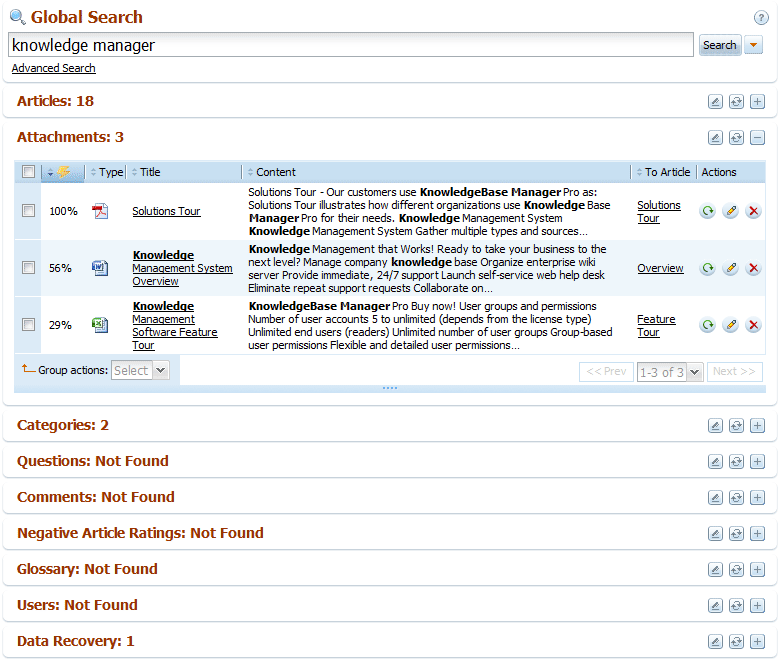
« Previous: Print Next: Instant Search Suggest »





