Usually "Connection Lost" message is shown if an error occurred. Mostly the error is related to the server configuration (IIS, PHP, Apache, etc.).
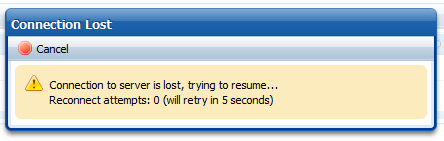
The best way to troubleshoot what caused it is to enable the error log and try to reproduce the issue.
Sometimes though the log wouldn't help. It may happen if the error happened in your browser, rather than on the server, or the error was so unexpected that PHP was not able even to write it down.
This article contains solutions to all errors that do not produce any records in the log.
If You're Using PHP v5.3.9+
PHP v5.3.9 introduced a new setting max_input_vars, which is set to 1000 by default. This is less than required by KMP, so you may see the "Connection Lost" message occasionally.
To check if is it issue you're having, go to the Articles > Articles & Categories page in the KMP admin area and press F5 on your keyboard. If you get "Connection Lost", you can be pretty sure that you need to fix this setting.
If you're using PHP v5.3.9 or higher (and under certain circumstances it may occur on PHP v5.3.6+ as well), you can be 100% sure that you need to do this:
1. Open the php.ini file (PHP configuration file)
2. Find the "max_input_vars" setting and set it to 2000:
If you do not see this setting, feel free to add it and the end of the file.
3. Save php.ini.
4. Restart the web server (just restart IIS or Apache; there is no need to restart the operation system).
This issue shouldn't happen again.


