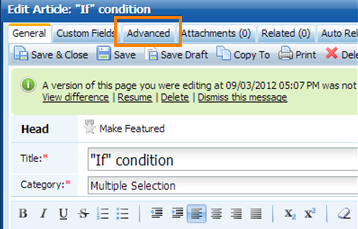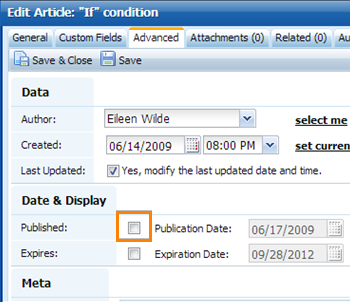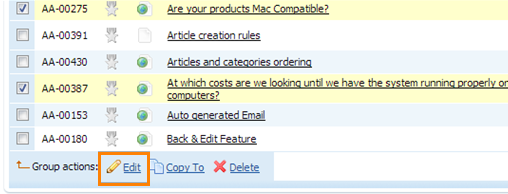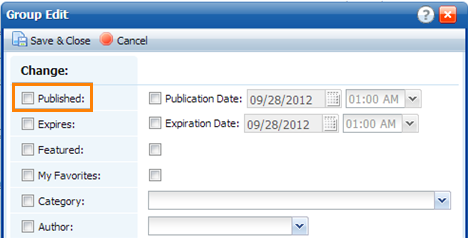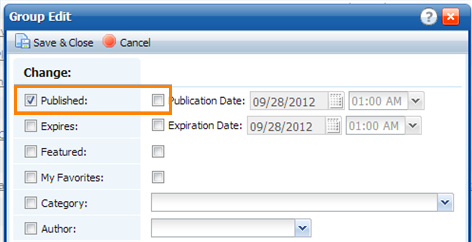You can hide an article from public, so that anonymous users and Client users wouldn't see it. To hide an article, you need to "unpublish" it. This can be done in a number of ways:
From Article Edit Page
Open the article for edit and click on the Advanced tab.
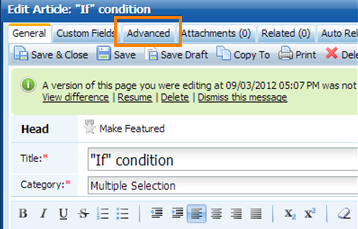
Remove the checkbox against "Published" and click "Save&Close".
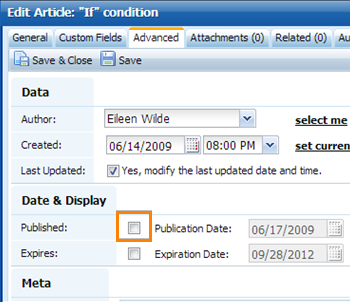
From the Articles List in Admin Area
Go to Articles > Articles & Categories page in the admin area.
You can see article statuses (Published/Unpublished) in the list.

You can toggle the article status by clicking on the status icon.
By Bulk Action
Go to Articles > Articles & Categories page in the admin area. Mark checkboxes against articles you wish to hide. You'll see the group actions at the bottom:
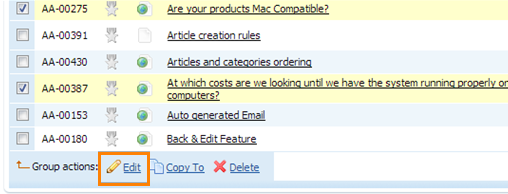
Click "Edit" to see the list of options you can change in these articles.
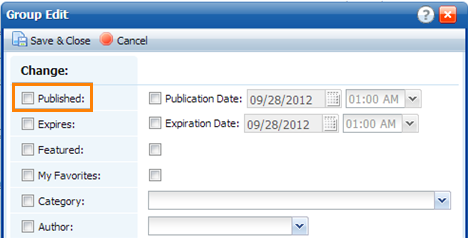
Select the checkbox against "Published". The checkbox on the right must be unchecked.
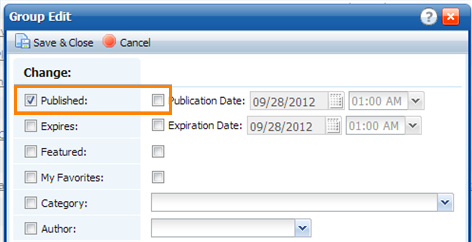
Click "Save&Close" to apply changes.