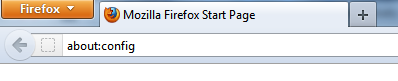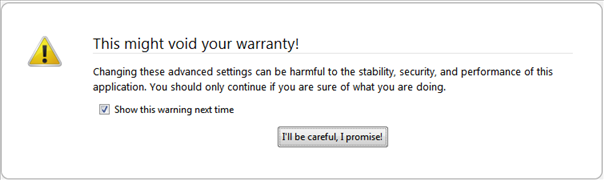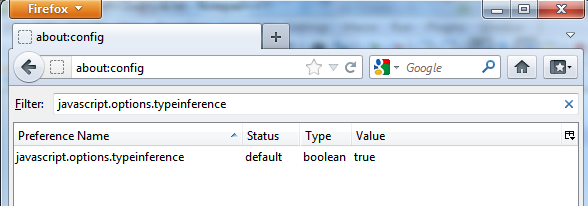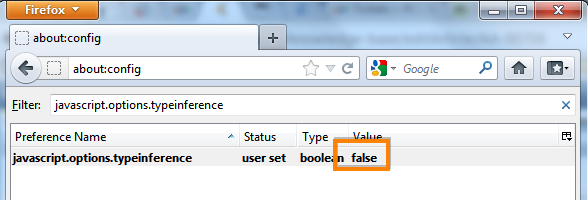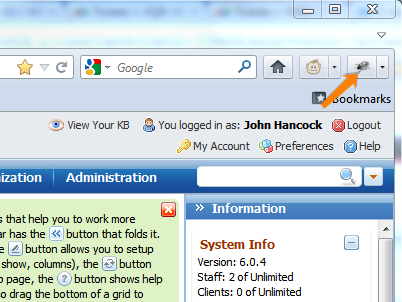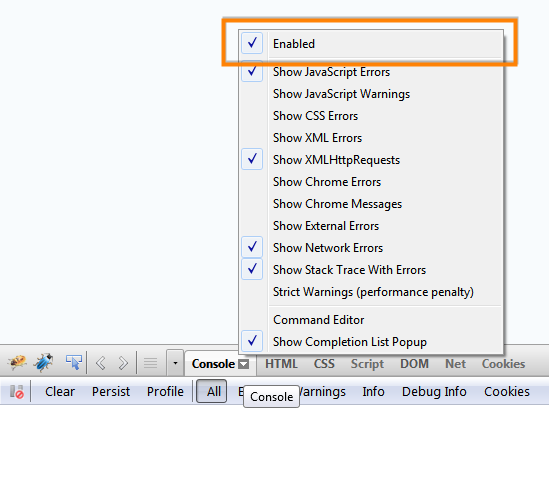Firefox 12 doesn't longer have this issue and it has been released already. To solve this issue, simply update your Firefox!
If you cannot update Firefox for some reason, you can still use the workaround described below.
There was an issue introduced in Firefox v10. When you're using Firefox v10 or higher in the admin area of KMP, it crashes on Articles & Categories page (and sometimes on some other pages).
There is a simple workaround that helps you to keep using Firefox v10 or v11 with KMP. You just need to adjust one of the Firefox options (in fact, disable one of the things that improves performance a bit, which is not working properly at the moment):
The Workaround
1. Type "about:config" in Firefox address bar and press Enter.
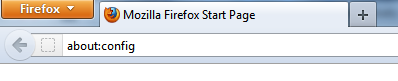
2. It will show a confirmation. Don't worry, click "I'll be careful...". We know what we're doing.
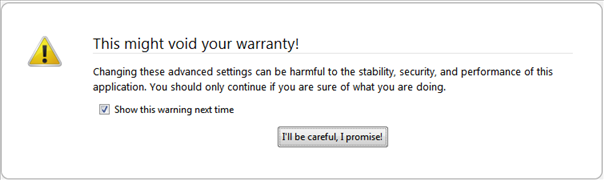
3. You'll see a large list of under-the-hood options. Copy this to the filter field and wait a second: javascript.options.typeinference
It will show you exactly one option:
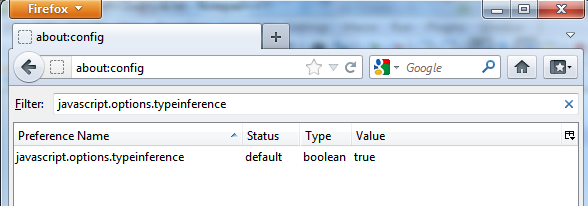
4. Double-click on it to switch it to "false":
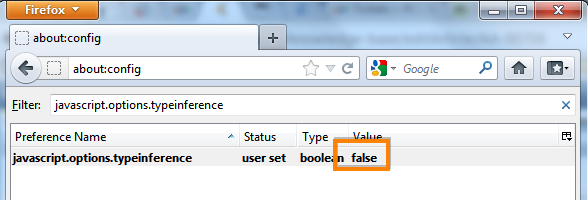
5. Now close all Firefox windows and start Firefox again. It should not crash when you work with KMP now.
Later, when the fix will be included to a Firefox release, you should switch this option back to "true". You will gain about 5-10% performance improvement.
Some Other Workarounds
There are other workarounds that are not so good. You can try them if for some reason the workaround mentioned above doesn't work for you.
How to install Firebug plugin?
Firebug addon magically helps Firefox to avoid this issue.
Install Firebug from its page on the Mozilla website. Restart Firefox.
When it is installed and Firefox is restarted, open the KMP admin area page.
Then click the Firebug button in the right top corner.
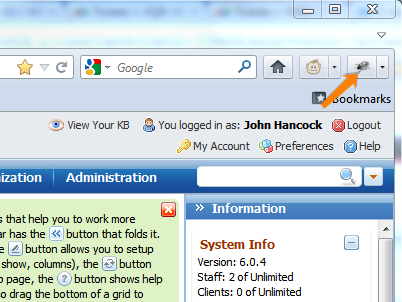
Click the arrow next to the Console button at the bottom and make sure that the checkbox is selected next to "Enabled" option.
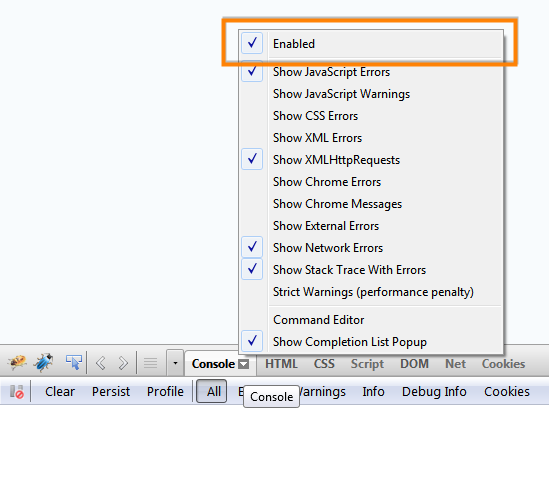
Press F5 and it should now working properly.