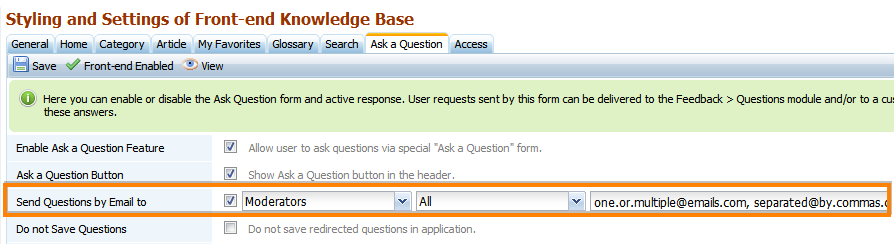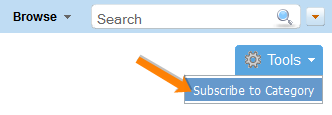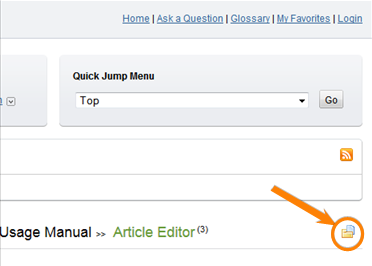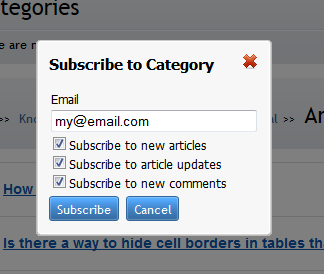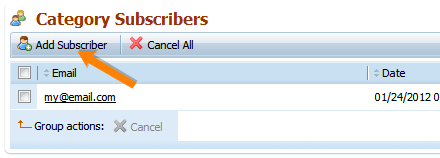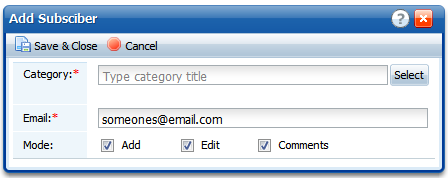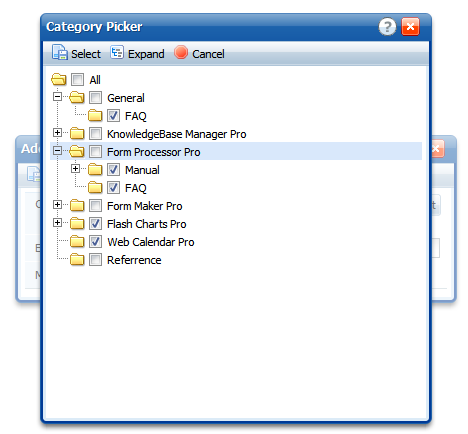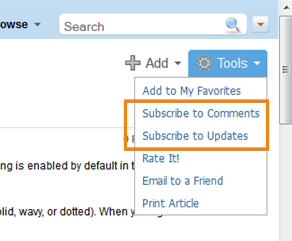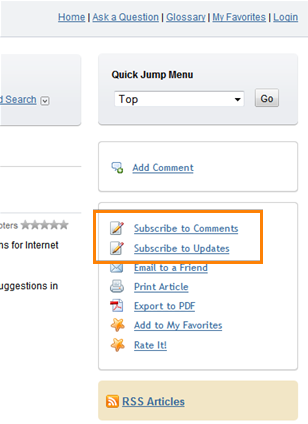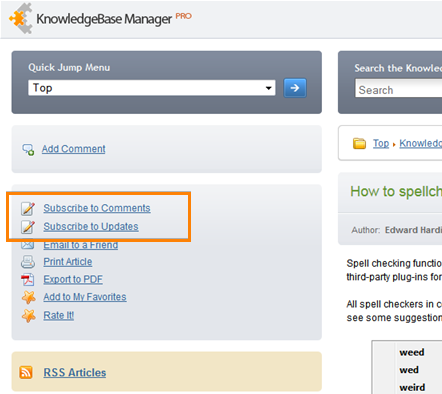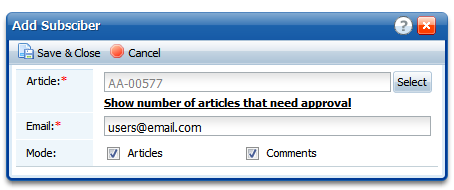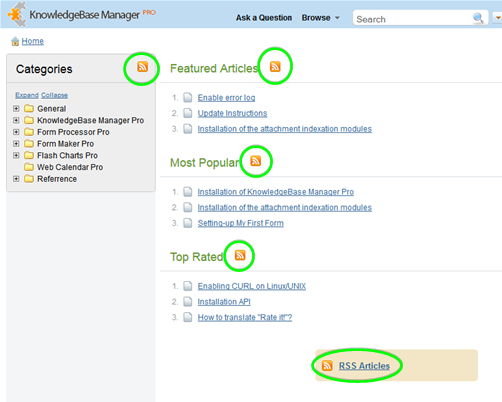KMP helps you to stay updated about the most recent changes in the knowledge base. You can subscribe by email or RSS to be notified about the latest comments, new articles, and article updates. You can subscribe to a selected article or to all articles within a category at once. Any visitor of a knowledge base can subscribe himself to one category or article at a time. Staff user can subscribe a user to multiple (or even all) categories at once. It is also possible to send user questions to groups of users, separate users, or any custom email address.
Email Subscriptions
Questions
You can specify whom user questions (submitted via Ask a Question form) must be directed to. To do that:
Go to the Customization > Styling and Front-end Settings page.
Click on the Ask a Question tab.
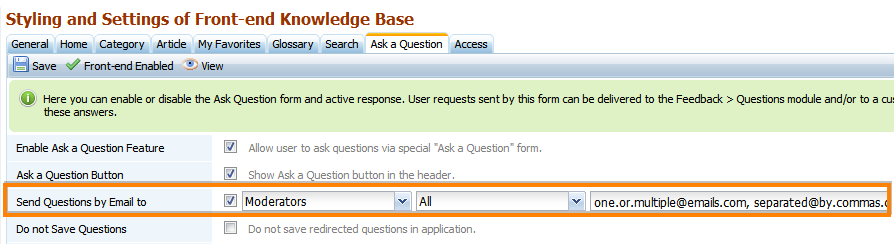
Chose user groups, separate users, or specify an email (or multiple emails separated by commas) in the "Send Questions by Email to" field and click "Save".
By Category to: New Articles, Updated Articles, New Comments
By subscribing to a category user will get an email when an article has been created or updated in this category, or a comment has been posted to one of the articles that belong to the category.
Subscribe yourself to a category (one at a time)
Anyone can subscribe himself to a category from the front-end. This is how the subscription button looks in the Theme1 and custom themes based on it:
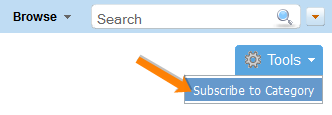
Theme2:
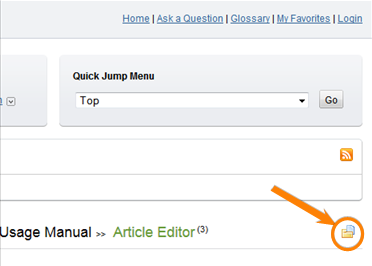
...and Theme3:

After you click on that button a window will appear with the subscription options.
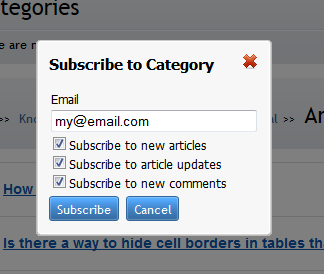
Input your email here, select subscription options and click "Subscribe".
Subscribe a user to a category via the admin area (multiple categories)
If you are a Staff user, you can subscribe someone to one or multiple categories.
Go to Articles > Subscribers > Category Subscribers page.
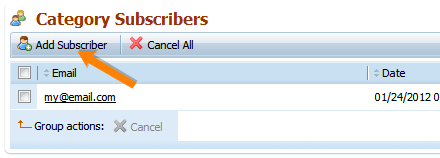
Click Add Subscriber.
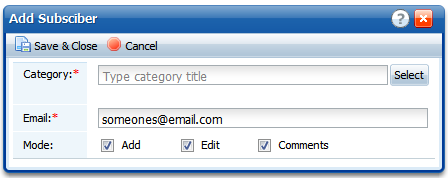
Click "Select" to select a category or multiple categories you wish to subscribe the user to, or even all categories by selecting the "All" checkbox.
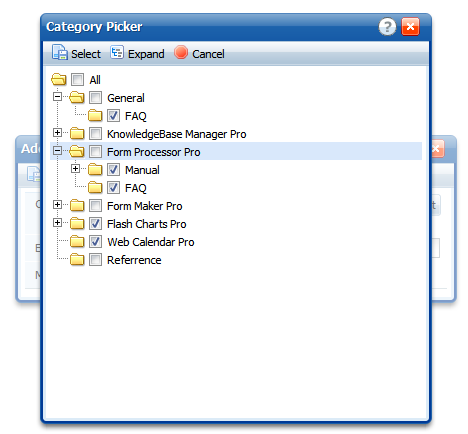
Enter user's email.
Select the subscription options:
Add - for notifications about new articles
Edit - for notifications about updated articles
Comments - to be notified about new comments
Click Save & Close.
By Article: Article Updates and Comments
By subscribing to an article user will get an email when the article has been updated in this category or a comment has been posted to it.
Subscribe yourself to an article (one at a time)
Anyone can subscribe himself to a category from the front-end. This is how the subscription button looks in the Theme1 and custom themes based on it:
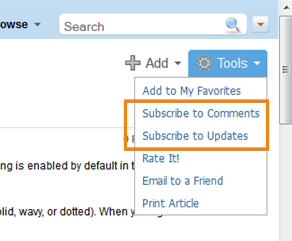
Theme2:
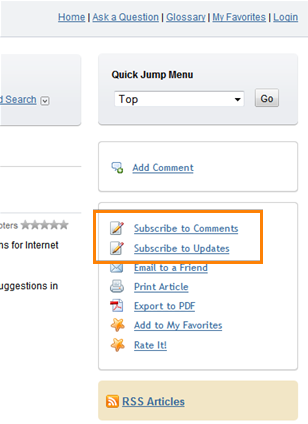
...and Theme3:
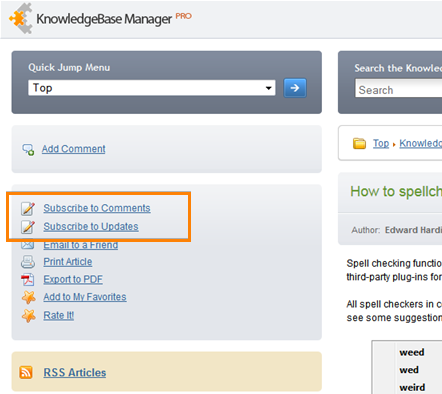
After you click on of that buttons, a window will appear where you can input your email and click "Subscribe" to subscribe yourself.
Subscribe a user to an article via the admin area
If you are a Staff user, you can subscribe someone to an article updates or comments.
Go to Articles > Subscribers > Article Subscribers page.
Click Add Subscriber.
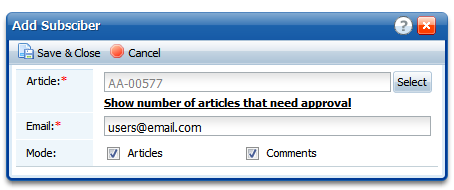
Select an article you wish to subscribe the user to.
Enter user's email.
Select the subscription options.
Articles - if enabled, the user will be notified about the article updates.
Comments - if enabled, the user will be notified about new comments posted to this article.
RSS Subscriptions
RSS (Rich Site Summary) is a format for delivering regularly changing web content. By subscribing to an RSS feed using an RSS reader (a program that collects RSS feeds for you and displays them in a readable format) you can get notifications about changing content. In KMP you can subscribe to new and updated articles, and to comments by RSS.
If you look at a KMP front-end page you'll notice several RSS buttons.
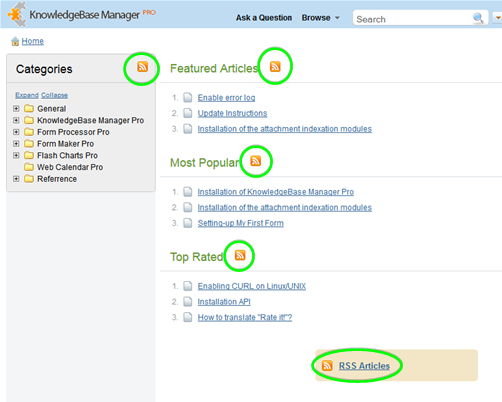
They allow you to subscribe to various types of articles. For example the leftmost and right most RSS buttons provide subscription to all articles - you'll be notified about each new article. Three buttons in the middle provide feeds for featured, most popular, and articles with the highest rating.
You can subscribe only to publicly available articles via RSS.