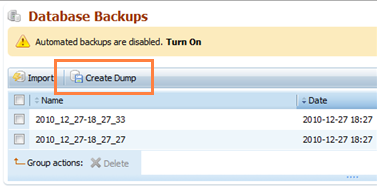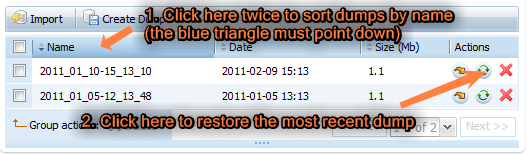| |
| |
Migration from MySQL to MS SQL
| Author: Edward Hardin Reference Number: AA-00615 Views: 19699 Last Updated: 08/20/2014 02:40 PM |
0 Rating/ Voters
|
     |
This guide explains how to migrate KMP from MySQL to MS SQL with keeping your data. This guide can also be used if you're migrating from one MS SQL server to another. - Ensure that the Full-Text Indexing feature is installed on the MS SQL server.
- Install a fresh KMP v6.0.1 or higher instance using a new empty MS SQL database (see The installation guide for details).
- Update the old instance of KMP to the v6.0.1 or higher (see The update guide for details). Please note that both instances must be of the same version!
- Make a database dump of the upgraded instance of KMP: go to Administration > Database Backups and click "Create Dump". This could take several minutes. Please do not interrupt the process.
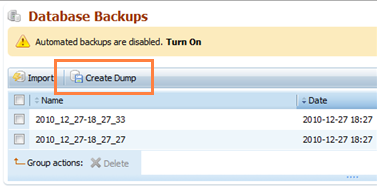
- Copy the following folders through from the upgraded instance of KMP to the new one:
- Go to Administration > Database Backups in the new KMP instance, sort dumps by and click "Restore" for the most recent database dump. Dump restoring could take quite a lot of time (several hours). That's fine. Please do not interrupt the process.
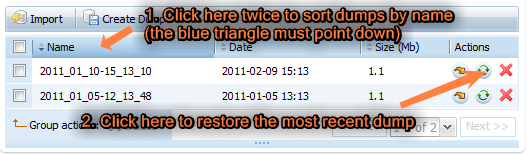
- Give a good test to a new instance running on MS SQL: check that all your articles, attachments, images, users, etc. were moved properly. Please do not delete the old KMP instance until you're sure that the new instance is up and running with all your data safe.
|
| |
|