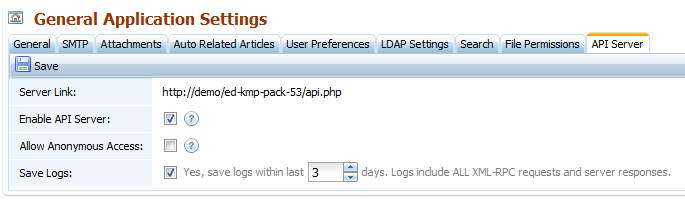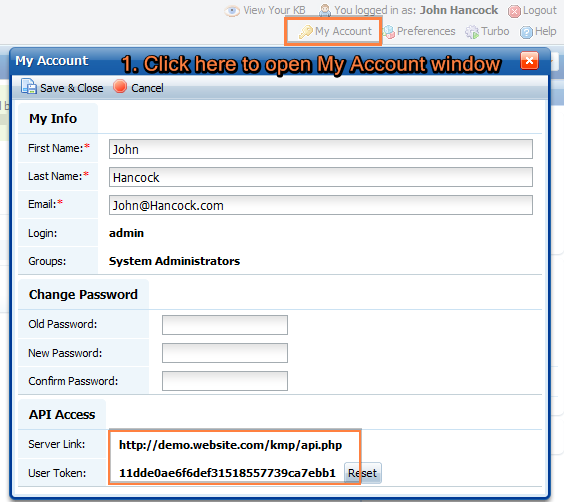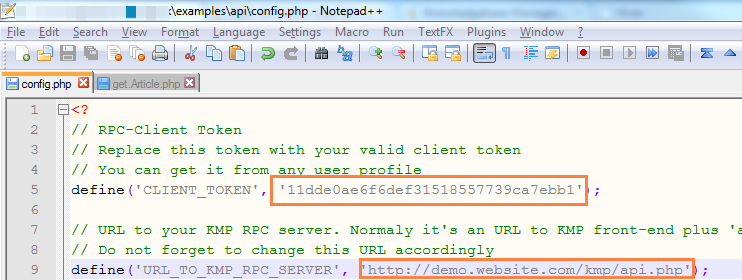Introduction
The KMP XML API is a remotely accessible service API to allow KMP users to run many of the KMP API functions using XML requests.
The KMP XML API makes it possible to programmatically use your system without needing to physically access it. As XML is a general purpose markup language you can use it to communicate between other applications to KMP application base.
For example you could set your system up to get search results for a custom search phrase or use the Active Response feature remotely, and many other functions.
Possible Requests
This section will describe the different functions that can be used by the KMP XML API.
- Get full set of article properties by its code (including article title, body, assignment, creation date, attachments, related articles, and much more – all properties are available via one simple call).
- Get comments by article id.
- Get list of articles (all articles from the knowledge base, or from any category – including subcategories or not – by your choice).
- Get list of the most popular featured articles (this and all coming article lists can be pulled from the whole knowledge base, or from a category– including subcategories or not – by your choice).
- Get list of the most discussed articles.
- Get list of the most popular articles.
- Get list of the recently created articles.
- Get list of the recently updated articles.
- Get list of the top rated articles.
- Get list of categories (all categories from the knowledge base, or from a given category).
- Get tree of categories (the whole tree or specified branch).
- Get list of glossary terms.
- Search attachments and articles by content and comments (the same search function, that is available in Knowledgebase Manager Pro, can be accessed via API; you can specify search method, and use any search fields you wish, including custom fields).
- Get list of searched categories.
- Get suggested articles for search query (the Active Response feature that provides quick answers to user question while he is typing it into the Ask Question form – now available via API).
- Get search suggestions for search query, search by article, category, and attachment titles (smart search suggest – exactly the same that you can see when you start typing a phrase into the search field in Knowledgebase Manager Pro – now available via API).
- Search glossary terms.
- Create a category.
- Create an article.
- Create a user.
- Activate a user.
- Deactivate a user.
- Delete a user.
- Get an array of the available API methods.
- Get the description for a specified API method.
- Get input and output format for a given API method.
- Combine multiple RPC calls in one request (API method that lets you combine several requests and gain a lot in performance).
You can find description of the request and response for each method by opening the api.php page of your KMP installation:
http://location.of.the.knowledgebase/api.php
Getting Started
The API server is disabled by default. To enable it, go to Administration > General Settings > API Server and turn on "Enable API Server" option.
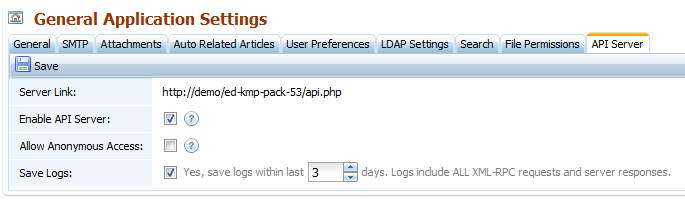
You many want to enable the "Allow Anonymous Access" option. If it is enabled, you do not need to specify a token in each API request. Though, you would need to use a user token if you need to get to some restricted data.
The "Save Logs" option enables logging of all API requests. They are stored in Administration > Logs for the specified amount of time. Logs will help you to monitor and troubleshoot your API requests.
Submitting a Request
All XML POST request should be sent to:
http://location.of.the.knowledgebase/api.php
API Usage Examples
You can download API usage examples below on this page. We are using a native XML RPC library that is located in the /examples/api/lib/ directory. It encodes your API requests to XML-RPC format and decodes responses from XML-RPC.
To try an example you need to:
- Upload the /examples/api/ folder to a web server with PHP support. This could be a remote server in relation to the server where KMP installed.
- Turn on the API server. To do that, go to Administration > General Settings > API Server and turn on "Enable API Server" option.
- Copy your token to a sample script like shown on the screenshots.
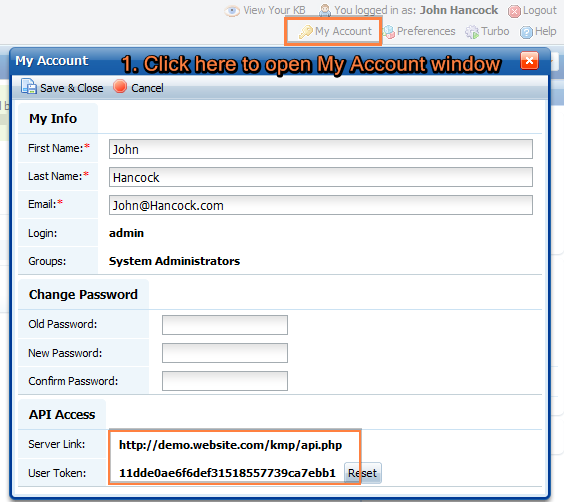
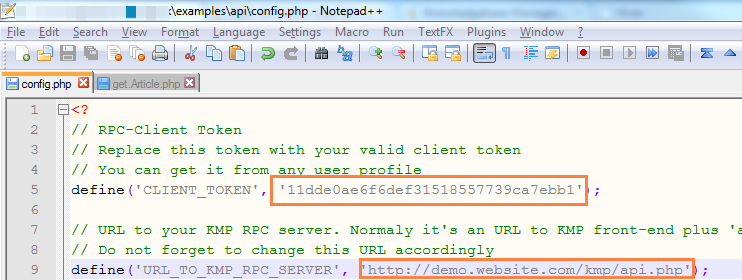
Please note that sample scripts located in the /examples/api/ folder include the config.php from the same folder and so use the same configuration.
On the contrary, each script from the /examples/api/simple-examples/ folder use its own config. To change a token, you need to edit the script file itself.
- You may want to edit the parameters script sends to the API server, for example you may want to specify an article ID in the get.article.php, or search phrase in the search.Articles.php. Otherwise you may get a zero response or an error if object that you're requesting for (e.g. article) doesn't exist.
- Call the sample script via your browser.