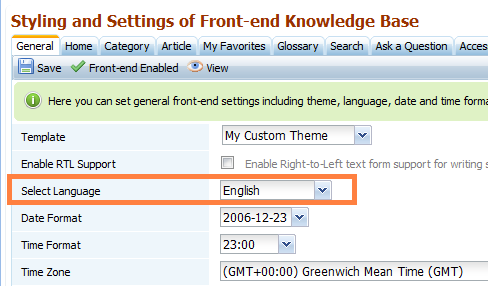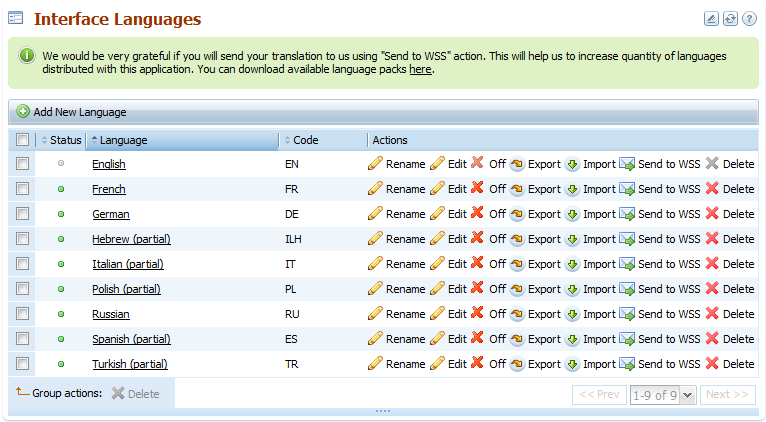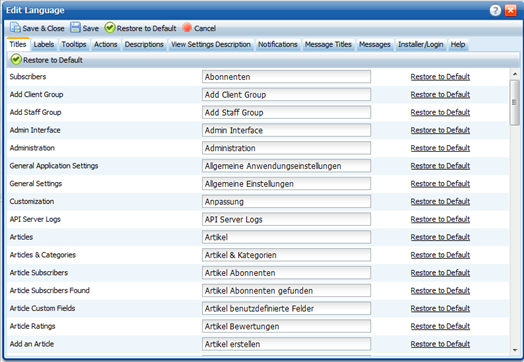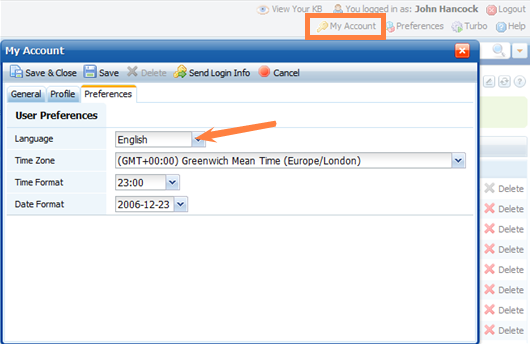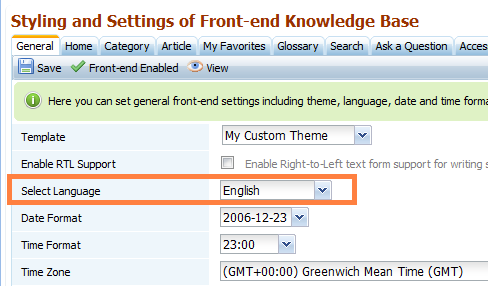KMP user interface is fully translatable. You can translate or simply alter labels, help messages, automated emails, front-end and back-end messages, and everything else.
Your changes to the KMP user interface do not have to be a translation. If you simply wish to rename some label or text, feel free to do that. This article explains how that can be done.
This can be done in Administration > Interface Languages module:
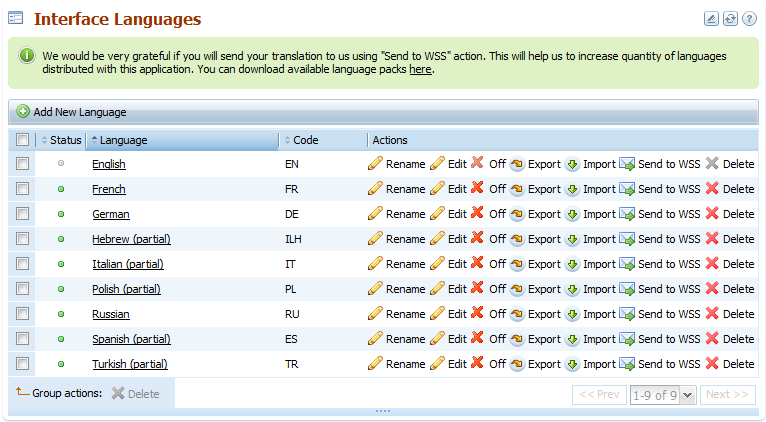
By default there is only one language pack - English - pre-installed in your knowledge base. You can download more language packs here.
You can export a language pack and edit it in a text editor, which supports UTF-8 (language files are being exported in UTF-8 encoding). Then you can import your translated file into any of he existing language packs, or create new language pack by clicking the "Add New Language" button.
To edit a language pack via KMP built-in editor, click "Edit" against the desired language pack.
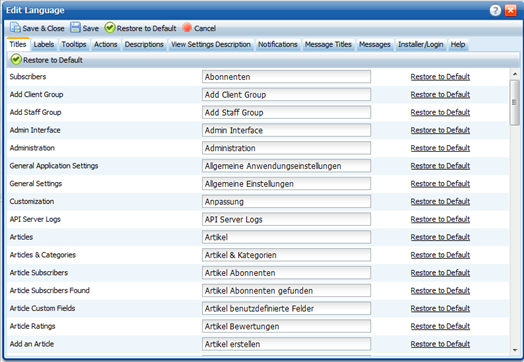
You can see that language strings are divided into several tabs: "Titles", "Lables", "Tooltips", etc. for convenience.
General idea is simple - you got the original string on the left, and the field for its translation on the right.
We would be very grateful if you will send your translation to us using "Send to WSS" action. This will help us to increase quantity of languages distributed with this application. You can download available language packs here.
To test your translation, you can apply it to your user profile at My Account menu on the Preferences tab:
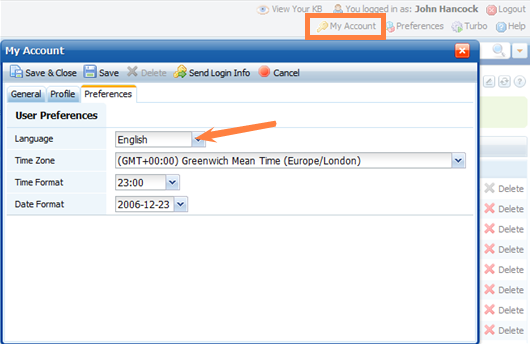
To change language for anonymous front-end users, go to: Customization > Styling and Front-end Settings > Select Language.