Feedback
Improve quality of customer support with various feedback mechanisms
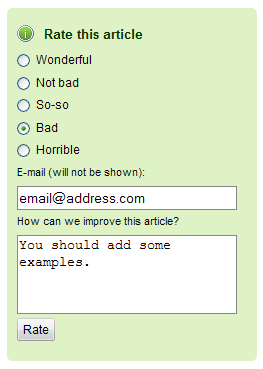 Knowledgebase Manager Pro helps you with “breaking the fourth wall” between you and your website visitors.
Knowledgebase Manager Pro helps you with “breaking the fourth wall” between you and your website visitors.
Every article may have a new comment posting form, so anybody can easily send you some thoughts about this article as a feedback and you can post answering comment right there. Comment poster will be notified by email about your answer.
Comments can be set to auto-approve and displayed immediately, or to pending so they require approval by an administrator before they become visible to everyone.
Visitors can rate articles. Article rating shows which article is fine and which article requires some improvement. You can track trends of rating change. Customization of rating controls is supported as well. If visitor sets negative rating to an article, he has to explain how this article can be improved.
You can use CAPTCHA to protect your forms from bots and spammers. CAPTCHA is a type of challenge-response test used to determine whether the user is a human or not. CAPTCHA requires that the user type the letters of a distorted image, with the addition of an obscured sequence of letters or digits that appears on the screen.
Visitors can subscribe to articles, comments and category updates via email to stay in touch with your knowledgebase.
User generated content
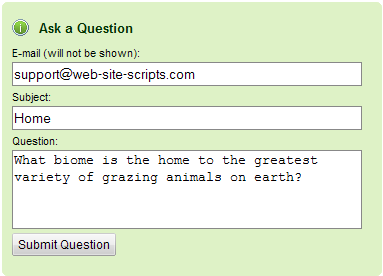 Sometimes user can’t find an answer to his question. This may often occur at the first stages of a knowledge base establishing. This is not a problem because Knowledgebase Manager Pro has the Ask a Question form. User will fill out the simple form and his question will wait for approval in the question list.
Sometimes user can’t find an answer to his question. This may often occur at the first stages of a knowledge base establishing. This is not a problem because Knowledgebase Manager Pro has the Ask a Question form. User will fill out the simple form and his question will wait for approval in the question list.
You can open his question, create an answer and save it to the knowledgebase! Moreover, user can submit some articles via the question form. You should just approve those articles and users will be able to see them in the knowledgebase immediately.
You can also set a custom email address where all user questions should be sent. With this simple feature you can integrate your knowledge base with a help desk system you’re using.

Whenever user leaves his email in your knowledgebase, Knowledgebase Manager Pro saves it in a separate list. You can export this list later to create an email campaign.
« Previous: Subscriptions Next: Email to a Friend »




