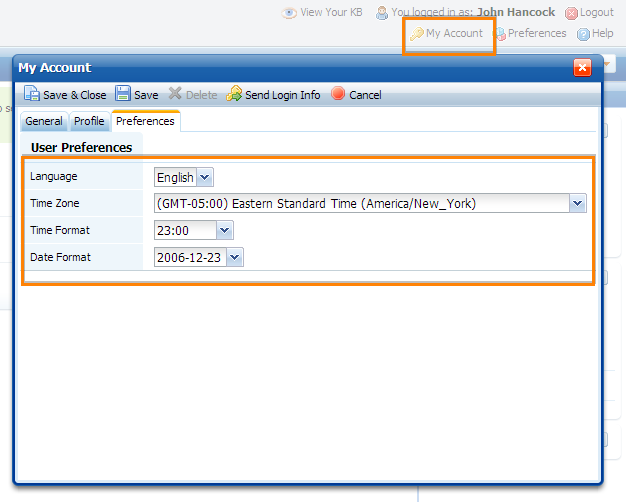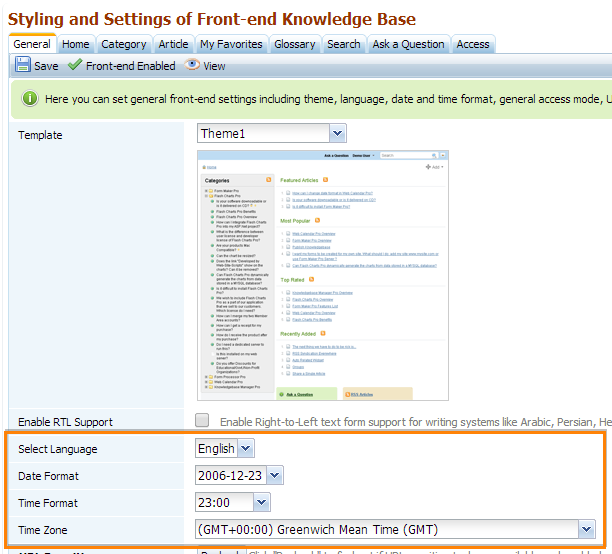| |
| |
Language, date, and time preferences
| Author: Edward Hardin Reference Number: AA-00762 Views: 14445 Last Updated: 09/04/2014 02:23 PM |
0 Rating/ Voters
|
     |
Your Account PreferencesTo change your own account preferences click on the My Account menu: 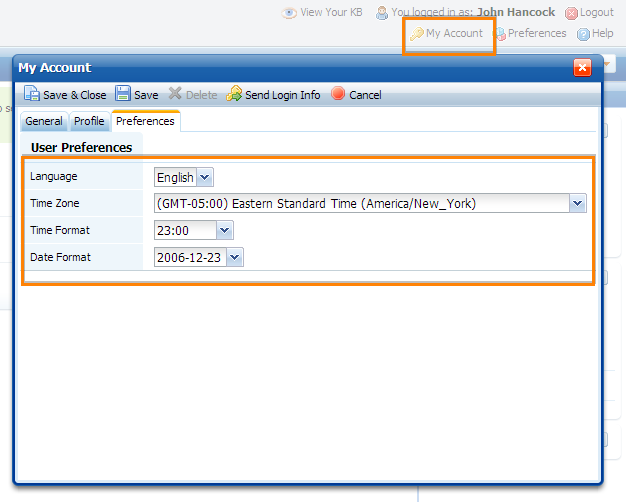
Then select the Preferences tab and click Edit.
You'll find the language, time zone, time and date format settings there.After you click Save & Close, it will reload the application and apply the new settings. Global Setting for Anonymous UsersTo change global preferences for all anonymous front-end users, go to: Customization > Styling and Front-end Settings: 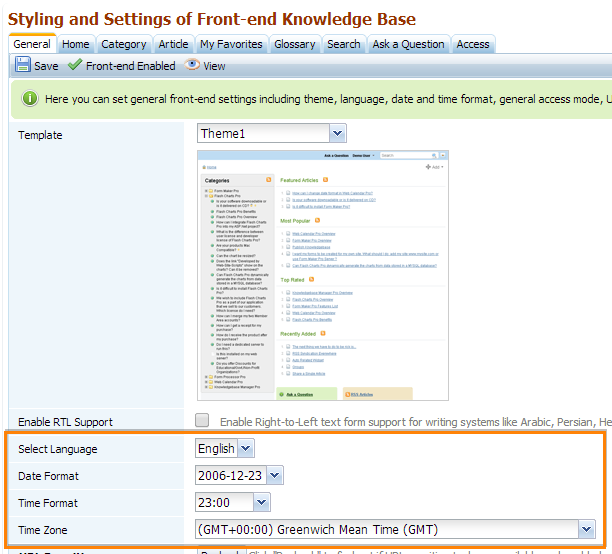
Make changes and click Save. When you are logged in to the knowledge base, your account language preference overrides the front-end language setting. You can also setup the default preferences for all future users.
|
| |
|