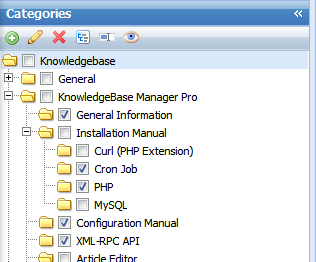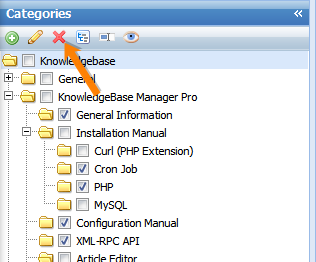| |
| |
Mass deletion of categories and articles
| Author: Edward Hardin Reference Number: AA-00701 Views: 8615 Last Updated: 12/02/2011 12:54 PM |
0 Rating/ Voters
|
     |
It is possible to delete multiple categories at a time. Articles stored in these categories will be also deleted. To do this: Go to Articles > Articles & Categories. Select desired categories by marking checkboxes next to them. If you would like to select all categories, click on the checkbox next to the root node - "Knowledgebase". 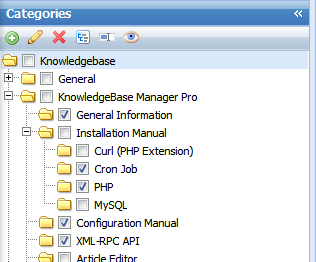
Then click the "Delete" button. 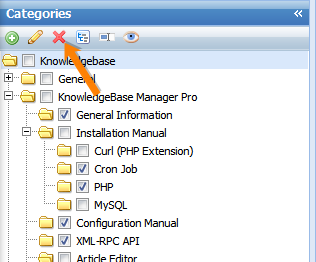
You will see a deletion confirmation message, if at there is least one article in these categories. Please note that all articles in selected categories and their subcategories will be deleted. An article will not be deleted though if it is assigned to multiple categories and at least one of these categories is not going to be deleted (for example, if article is assigned to both "Cron Job" and "General" categories shown on the screenshots above, it will not be deleted).
|
| |
|