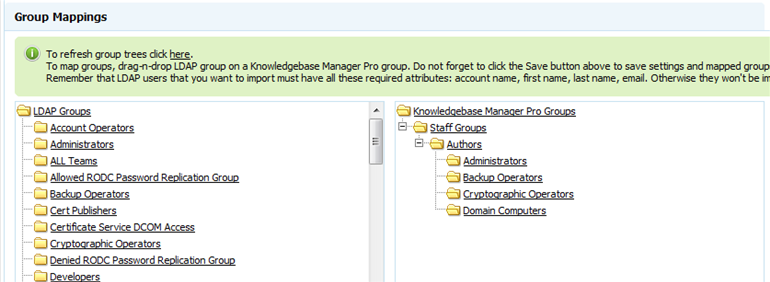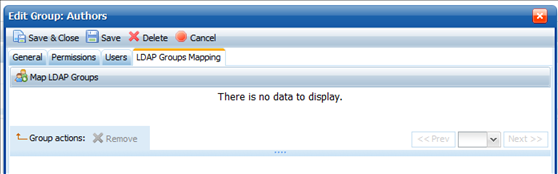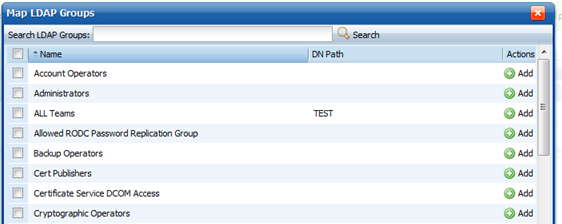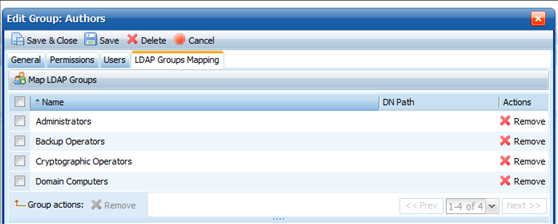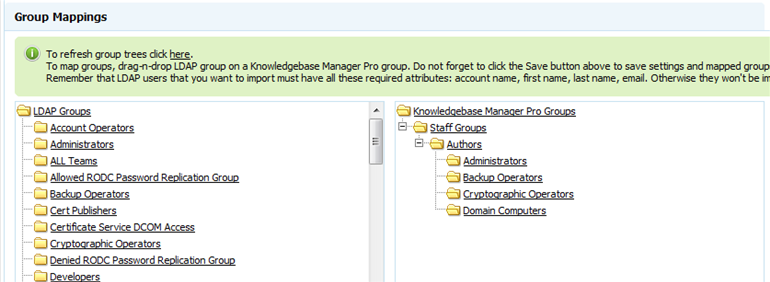This method could be more flexible if you have a large number of groups on the LDAP server (thousands of groups), it also allows searching for LDAP groups by name, and even quick mapping of a LDAP group by its ID (ObjectGUID).
Before mapping groups using this method, make sure that you have set up and enabled connection to the LDAP server.
Go to Users & Groups > Staff > Manage Staff Groups.
Click Edit against the desired group.
Click on the LDAP Groups Mapping (if you do not see this tab, it means that LDAP connection is not set up or disabled).
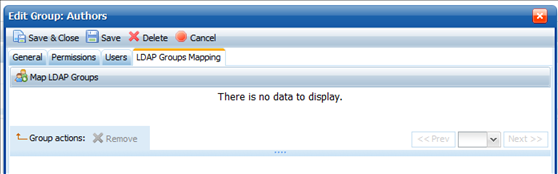
Right now there are no LDAP groups shown here.
Click "Map LDAP Groups".
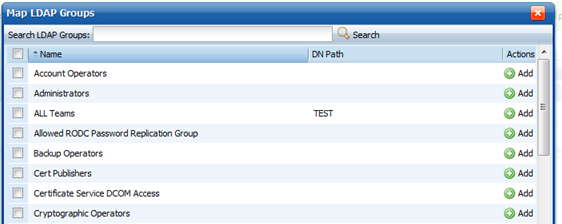
You will see the list of groups from your LDAP server. You can click "Add" against a group to map it to a KMP group.
Search field allows to find LDAP groups by name (or its part) or by ObjectGUID.
Once you're finished with mapping, click red cross button.
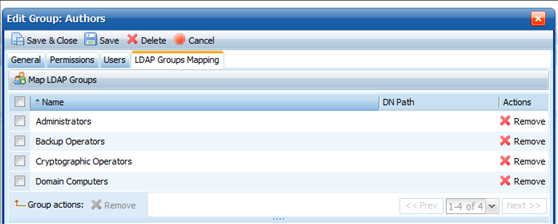
Here you can see all mapped LDAP groups now.
If you'd go to Administration > General Settings > LDAP Settings, you'll see the same LDAP groups mapped to the same KMP category.