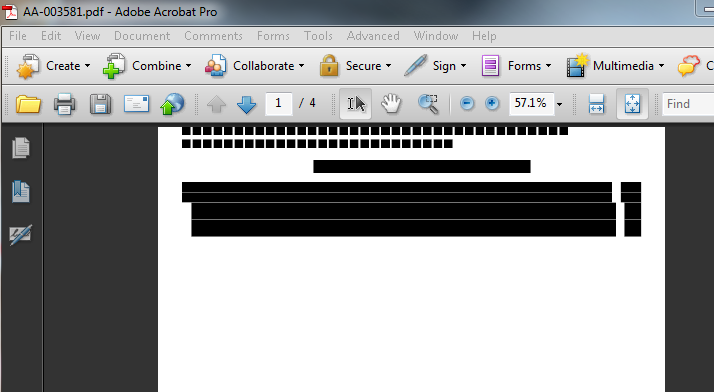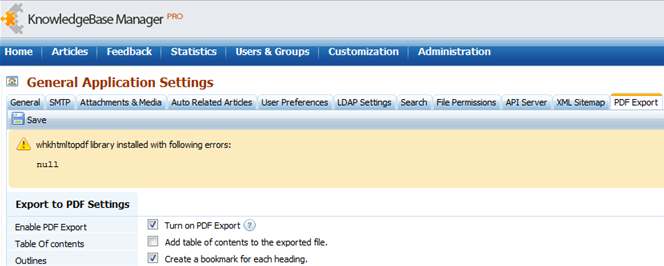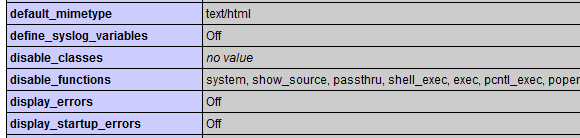This article helps to troubleshoot possible issues with library that provides PDF export feature.
Black rectangles instead of text (Linux/UNIX)
You may get black lines instead of text in generated PDFs.
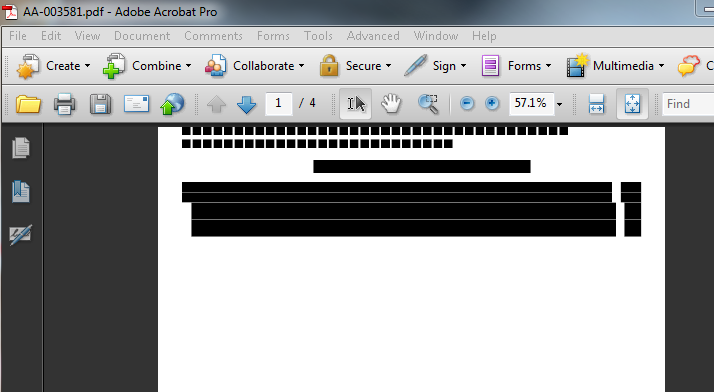
This means that you do not have proper fonts installed on the server.
Extract the ttf-dejavu folder from the attached ttf-dejavu.zip archive and put it to:
so that you would have the following files (full paths):
Chinese characters are not displayed properly (Linux)
This means that you do not have proper fonts installed on the server.
Extract the two font files from the attached ipa.zip archive and put it to:
so that you would have the following files (full paths):
Japanese characters are not displayed properly (Linux)
This means that you do not have proper fonts installed on the server.
Extract the arphic folder from the attached arphic.zip archive and put it to:
so that you would have the following files (full paths):
It says that PDF library is installed, but it doesn't work at all (Linux/UNIX)
Check if you have uploaded the right version x86 or x64 of the library. You can download each version here.
Try to run wkhtmltopdf from the command line (e.g. SSH). Check if it returns any errors.
If you get the error shown above, it means that you need to install X11 (the xorg package). For Ubuntu it can be done by running the following command:
If you're using some other distribution, check its documentation.
Please note that it doesn't require X11 to run. It is enough to have it installed because wkhtmltopdf library relies on some packages (e.g. libfontconfig) included to X11.
Lost images in exported PDF on https:// sites (Linux)
Exported PDF file may have broken images if you're using Knowledgebase Manager Pro via https://
It happens because the wkhtmltopdf library that generates PDF files may not be able to access images via https links.
To resolve this please install "openssl-devel" package on the server (Linux). There are no reported issues of this kind on Windows systems.
Lost images in exported PDF and slow performance (Windows)
If there are additional restrictions to access the front-end page of the knowledge base (for example Basic access authentication), it is possible that wkhtmltopdf tool will not be able to access images. In this case it will work slowly in futile attempts to load images. The solution to this is to remove the restrictions to the knowledge base pages.
Please note that access restrictions that you set in KMP user interface don't cause this issue. This can be caused only by web site configuration, firewall settings, etc.
whkhtmltopdf library installed with following errors: null
When you go to Administration > General Settings > PDF Export, you get this error:
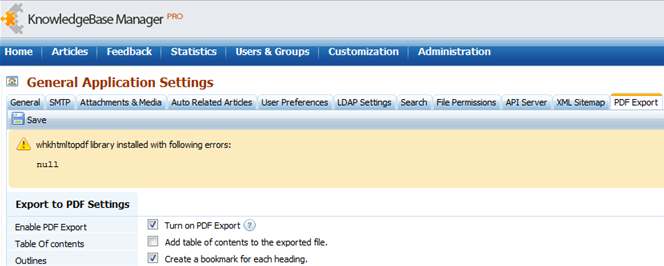
Please check your phpinfo page. Probably "passtru" function which allows PHP to run shell commands is disabled in PHP settings.
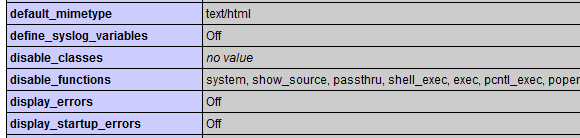
Please enable this function by removing it from the list of disable_functions in php.ini to resolve the issue.