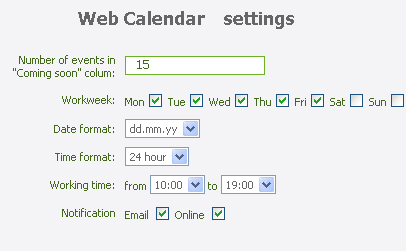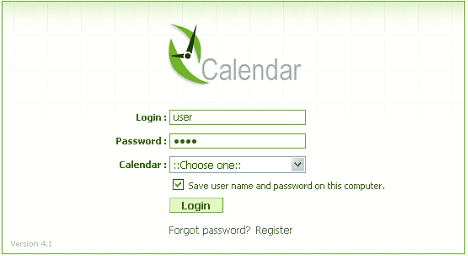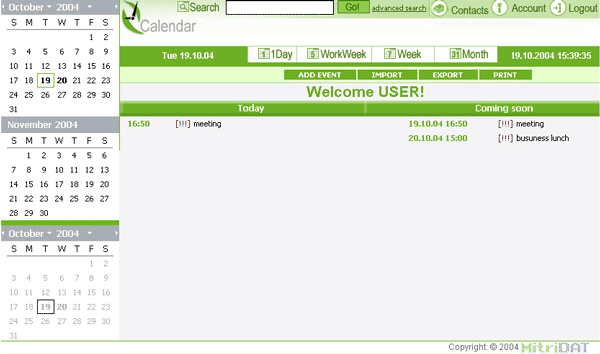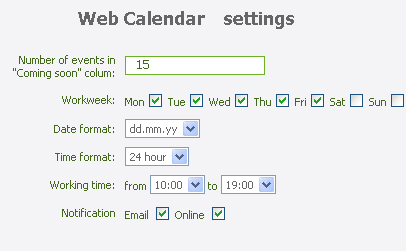Logging In
Web Calendar Pro requires a login and a password to log in to the system:
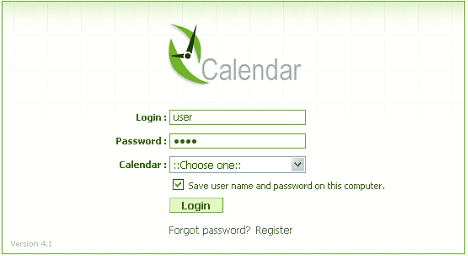
Login/Password field
enter your login and password if you are logging in to a private calendar;
Calendar drop-down list
choose the calendar you want to work with.
Save user name and password on this computer checkbox
allows to store the username and password on this computer, so there will be no need for you to enter your username and
password on your further logins.
If you share your computer with others they will be able to access your account without entering login and password.
Forgotten Password link
click this link to restore your password in case you forgot it. Your password will be sent to the email address you provided on
registration.
Registration link
click this link to register as a user of private calendars.
HomePage
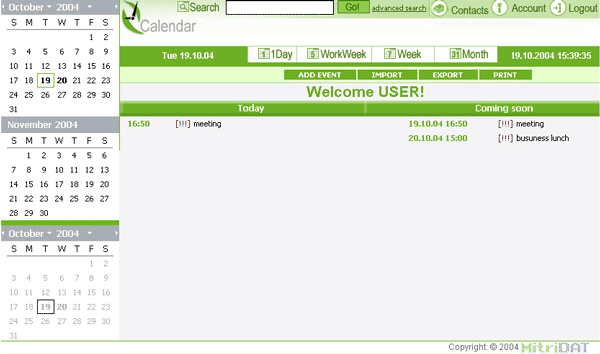
Home page is the start-up page featured with a navigation panel, main menu, tool bar and views switch bar, greeting message and "Today" - "Coming soon" task board.
"Today" column enables you to review the events planned for today.
"Coming soon" column enables you to review coming soon events.
You can configure the quantity of events listed in both columns on the "Account" page: