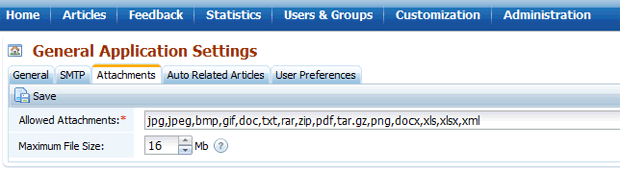| |
| |
I can't upload files of some type
| Author: Edward Hardin Reference Number: AA-00316 Views: 9374 Last Updated: 04/15/2011 11:28 AM |
55 Rating/ 5 Voters
|
 
   |
To set which file types are allowed for uploading as article attachments:
- Go to "Administration" > "General Settings".
- Click on the "Attachments" tab. You can see here the list of allowed file extensions.
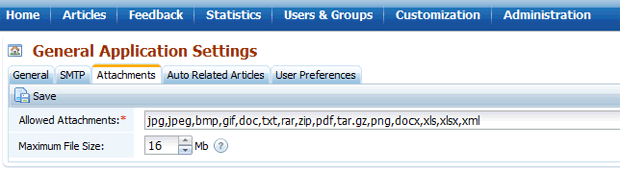
- Add necessary file type separated by commas.
- Click "Save" to apply changes.
Custom Fields
| This article applies to the following versions of Knowledgebase Manager Pro: | 5.1.1 and earlier, 5.2, 5.2.1, 5.2.2, 5.3.* |
|
| |
|