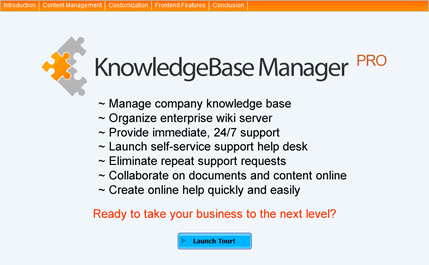|
|
Call Us:
1-877-744-1221
|
Browse Submit a Ticket |
You will learn how to work with knowledge base articles. Video tour shows how to:
You will also learn how to work with article containers - categories. Video shows how to:
Video tour teaches how to work with articles version history. You will learn ho to:
Frontend Styling & Settings chapter shows how to customize knowledge base look & feel in several clicks. You will learn how to:
Template Management enables customization of front-end design without limits. You have full control over layouts and styles. You will learn how to:
For further depth, you might be interested to read Customization and Styling tutorial. Next chapter show how Active Response works. This function helps to eliminate support requests repeat. Managing Knowledge Base Has Never Been So Easy and Fast!
|
|
|
| Knowledge Management by: KnowledgeBase Manager Pro v6.2.2 (Built with: JS.GUI - AJAX API) |