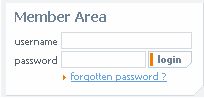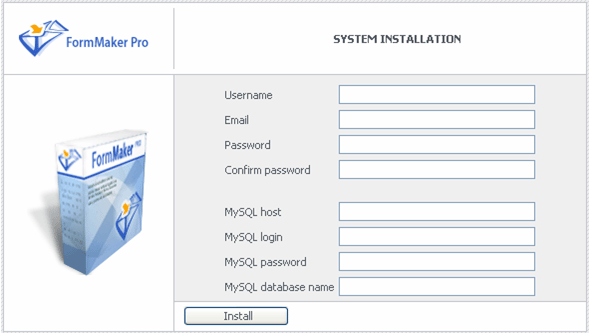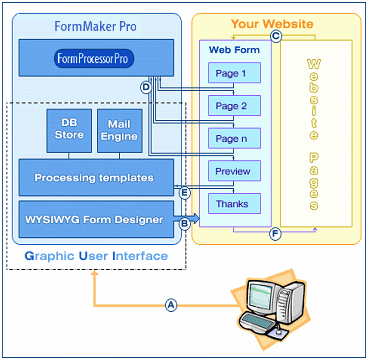Introducing Form Maker Pro
Form Maker Pro is a stand-alone application which only has to be installed to your server once, and then you can start creating various web forms with a visual tool. All forms will be automatically processed with a formmail script included in Form Maker Pro.
Owing to its user-friendly graphical front-end, Form Maker Pro is easy-to-use even for a beginning internet user. Using Form Maker Pro means no more programming is needed to create and adjust web forms. Form Maker Pro will process all web forms on your site, sending information from web forms to specified email accounts. It is an excellent formmail solution (based on Form Processor Pro) with the unrestricted power of a form builder. Use it for drawing feedback and inquiry forms, contact forms, order forms, and complex shopping cart forms. Form Maker Pro works with multi pages forms, online polls, dependency forms and checkout features. Secure and spam-proof, featurring an auto responder, preview and thank you page, it supports user attachments and MySQL database storage, calculations, html emails sending, and many more features.
The Introducing Form Maker Pro chapter covers the following topics:
- Requirements
- Installation
- How it works
- How to create a typical form in a few steps
Requirements
Form Maker Pro 4.5 is available in a PHP + MySQL version to run on any Windows- and Unix- compatible platforms (web-server) and meets the standard requirements for PHP scripts. This means that usually there are no additional installations needed for the final server. Form Maker Pro requires PHP 4.1.0 or higher and MySQL 4.0 to be installed on the system. All packages are commonly available on the hosting server.
Installation
Step 1: Downloading the Form Maker Pro installation package
1. Go to the www.form-maker.com website and enter your username and password in the "Username" and "Password" fields at the footer of the page
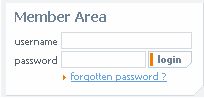
2. Press the button to access the member area.
Note:

Click this link to restore your password in case you have forgotten it. Enter your email address in a newly-opened window. The password will be sent to the email address if it is stored in your database.
3. Click the link below YouCanDownload phrase to download a ZIP package, containing the Form Maker Pro script, installation and administration scripts to your local folder.
Step 2: Form Maker Pro installation
1. Unpack the Form Maker Pro installation package, using any archive-extraction program (e.g., WinZIP);
2. Upload the Form Maker Pro files from the "Installation package"folder to your server, using any FTP client (e.g.,CuteFTP);
If you face troubles with functionality, check size of files you uploaded. If size of files on FTP and on local machine are different that means that you need upload script files in different FTP mode (ascii or binary).
3. Set Unix chmod 666 permission for the "db.conf.php" file (on some servers this would generate an error, set 644 permissions then);
4. Type in your website name, indicating the name of the folder in which you unpacked the Form Maker Pro installation package, in you browser:
www.yoursite_name.com/FormMakerFolder , where www.yoursite_name.com is the name of your site, FormMakerFolder is the name of the folder in which you unpacked Form Maker Pro installation package into.
5. Fill in the "System Installation" page fields:
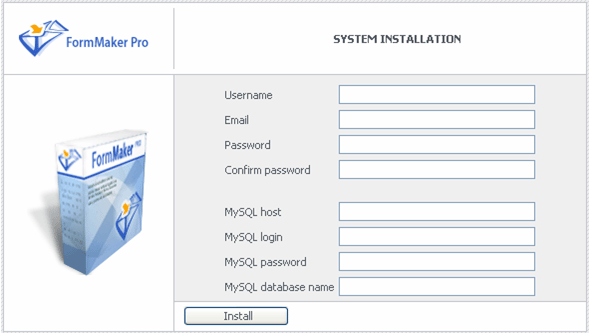
a) Enter your username, email address and password in the corresponding fields;
b) Reenter your password to confirm it in the "Confirm password" field;
c) Enter your MySQL database full path in the "MySQL host" field;
e) Enter your MySQL database login and password in the corresponding fields;
f) Enter your MySQL database name in the "MySQL database name" field;
g) Click the InstallButton button to confirm the input data and install Form Maker Pro to your server;
Next time when intend to work with Form Maker Pro type the following in your browser
www.yoursite_name.com/FormMakerFolder , where www.yoursite_name.com is the name of your site, FormMakerFolder is the name of the folder in which you unpacked Form Maker Pro installation package into.
How it works
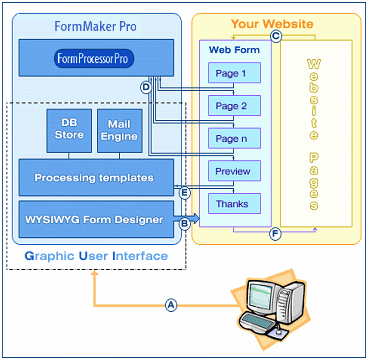
- After loggin in to your account in the Form Maker Pro system you get to the user-friendly interface which will assist you with form creation and configuration.
- Once the form is created via the WYSIWYG Form Editor, you upload the generated files, including the Preview page and Thank You page to your server(starting with from V4.2 it's possible to host all the files on our server, not just on yours).
- Put links to the first page of the form on your site so that visitors can view it and fill it in.
- Form Processor Pro will process the input data, validate it, do the mathematical calculations you defined etc.
- When a form is submitted, the data, according to set processing templates, will be stored in the database and/or sent to the corresponding email addresses.
How to create a typical form in a few steps
- Add your site to the Form Maker Pro system;
- Add a new form to the site;
- Create form pages via the WYSIWYG Form Editor;
- Create Email and/or Log Templates for the form;
- Edit Error Templates (if necessary);
- Generate form files and upload them to your server, to the folders corresponding to the URL addresses specified in the form (starting with V4.2 it's possible to host all files on our server, not just on yours);